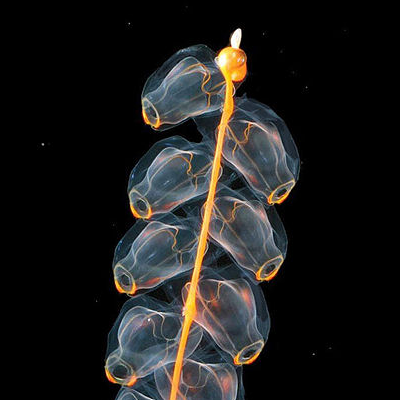My Stack
This is an occasionally updated list of tools and libraries I use. I’m skipping a bunch of the most common tools for brevity.
Visual Studio Extensions:
- Add New File Simple file creation, I rely on this so much VS feels broken without it.
- Show Inline Errors Shows compiler errors next to your code, saving you from having to mouse over squiggles or open the error pane all the time.
- Code Maid Fixes most trivial formatting issues and saves a ton of time.
- Conveyor by Keyoti (free version) This is critical to my local development work for Xamarin / Maui apps, so those apps can hit APIs on my machine. For that work I haven’t needed the paid tier, but it looks like there are some nice features there.
- Switch Startup Project This lets you save a configurations for when you want multiple startup projects. If you need to switch between groups of projects much, its a lot nicer than the visual studio option.
- CodeRush (paid only) This is fairly inexpensive and provides some nice refactorings (particularly the ones using caps lock as a modifier). Adding images and some highlighting to comments are nice as well.
Visual Studio Code Extensions:
I mostly use VS Code for everything VS isn’t good at handling. For me that usually means working with markdown.
- Markdown Paste Lets you paste an image from your clipboard directly into markdown and control where in your repo it is saved. This solved a long running problem for me of typos in image names (particularly related to case sensitivity) which would break docs on the web that otherwise worked locally.
- Markdown All in One I rely on the table of contents editor here.
- Markdown Editor I use this occasionally for the WYSIWYG editor for markdown tables, where it is very helpful.
- Spell Right This is a well behaved spell checker. For most systems it uses your OS spelling, but understands things like pascal casing and can store custom dictionary entries in your repo.
- Poor Man’s T-SQL Formatter There are a bunch of flavors of this (for VS, SSMS, Web…) and I use this one. Its a huge time saver, particularly when I’m trying to understand code that isn’t formatted.
DotNet NuGet Libraries and Tools
- General Purpose
- Radzen.Blazor This is a nice collection of free, Blazor native UI components. Because they rely on Blazor under the hood, the change detection / rendering of Blazor behaves well, unlike similar component collections which are primarily java script based and need change notifications to redraw their UIs.
- Blazored Libraries. In particular the Modal and Toast libraries. I particularly like using the Modal dialog interface they provide. It has allowed me to unit test UI interactions, like simulating a user hit Ok or Cancel, without actually rendering anything.
- stateless Simple state machines which I like for complex workflows. You can really simplify some Blazor UI with this.
- Humanizer I started using this for the Enum rendering, but have found it covers a ton areas that let you have a better UX without writing a bunch of tedious code.
- OneOf F# style discriminated unions in C#. I really like compile time checking that I am handling all possible responses from a method. It has also helped me reduce the use of exceptions to control flow. Use their Source Generator package if you start making using of the base class.
- Analyzers & Code Quality For .Net 5+ projects, above the standard .NET analyzers:
- StyleCop.Analyzers - classic code style checker.
- SonarAnalyzer.CSharp - Provides a wide range of insightful analyzer output.
- Unit Testing
- Verify Very helpful for testing complicated data and source generation. I wasn’t sold on this till I heard this discussion on The Unhandled Exception Podcast.
- Stryker This is a DotNet tool, not a NuGet library. I’m new to this tool but it provides an automated cross check to look at the quality of your unit tests and I have been impressed with the feedback it provides. More than that, it has helped me find gaps in my testing which I didn’t expect. I’m particularly interested in how this can help with code review, because you can’t easily tell during review if the red-green-refactor pattern was followed or if code coverage is actually meaningful coverage. Stryker can help you look at both those areas.
- Source Generation
- CommunityToolkit.Mvvm (>v8.0.0-preview3) Generate your Xamarin Forms boilerplate code. Its in preview but working really nicely.